Nowdays Android phones are Mostly used world wide thus heap of humanoid user’s currently. several of inquire from Visitor’s and leave comments on post the easiest way to root there phone with
straightforward and simple methodology . A number of them raise how to root my android phone without connect to pc or laptop thus Today I have all answer of all user’s nowadays who need to root his/her android phone with simple to use methodology you do not ought to waste your precious time to finding root files ,root software system Etc. to root your phone. thus Here Today I gonna show you a really straightforward one click methodology from with the assistance of you’ll be able to root any phone with only 1 click without any laptop and without wasting time. Here in this site’s android menu you can get many tips tricks so check it onceAndroid Tips & Tricks So Here we go.
straightforward and simple methodology . A number of them raise how to root my android phone without connect to pc or laptop thus Today I have all answer of all user’s nowadays who need to root his/her android phone with simple to use methodology you do not ought to waste your precious time to finding root files ,root software system Etc. to root your phone. thus Here Today I gonna show you a really straightforward one click methodology from with the assistance of you’ll be able to root any phone with only 1 click without any laptop and without wasting time. Here in this site’s android menu you can get many tips tricks so check it onceAndroid Tips & Tricks So Here we go.
How To Root Any Android without computer with one click
- Download FramaRoot App To your mobile which you want to root.
- Simply install this app to any android phone from any company which you want to root.
- Install That Framaroot.apk file that you download to you phone.
- After install just open it it will show you options like.
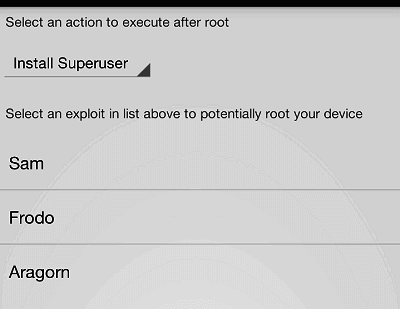
- Now as you can see it will ask you to Install Superuser.
- Click on super user and then click on Frodo Exploit or any it will show for your device.
- Now it will pop a message simply your phone is root now .. How Simple it is ..!!!
- “Success … Superuser and su binary installed. You have to reboot your device”
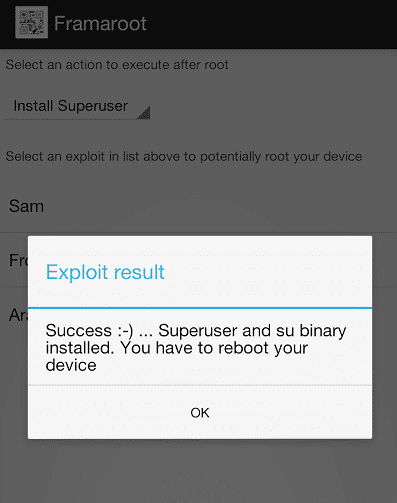
- If you see “Failed … Try another exploit if available” message then try selecting another exploit
- Now your Superuser or your phone if you had Android Terminal Installed you can simply use SU command To see that you can go to root or not.
- Another simple method to see that your phone is root or not Download Root checker.
- Finally you root your phone without computer and without any files or any software.
- Here is all what you can do after you root you android phone check all post Android Tips & Tricks
So here is all about How To Root Any Android without computer with one click worlds simple method to root any phone with just one click without any computer ir software etc. 
Like Post If you Like Give Ratting Fell Free To Share.
Make your Comment Down If It Works For You Or Not.
Bookmark us for more sign up For Feed An Top.
Post a Comment