I simply bought my new Android phone and located terribly nice however i additionally found one drawback in it that we have a tendency to cannot use fullscreen wallpaper in it we’ve to crop it and so
you’ll set as wallpaper associated it additionally crops the clarity of pic and it is not appearance sensible after you see your wallpaper screen in your Phone therefore i used to be craving for it the way to use the way to Set Fullscreen Wallpaper in Android however cannot notice sensible connected info I even have found an app in google play store however unsure on the brink of use that app so i would gonna write this post for user whose craving for fullscreen wallpaper in his/her Android. here I gonna show you ways we will set full screen wallpaper in any Android phone or Tablet with this small software system.
you’ll set as wallpaper associated it additionally crops the clarity of pic and it is not appearance sensible after you see your wallpaper screen in your Phone therefore i used to be craving for it the way to use the way to Set Fullscreen Wallpaper in Android however cannot notice sensible connected info I even have found an app in google play store however unsure on the brink of use that app so i would gonna write this post for user whose craving for fullscreen wallpaper in his/her Android. here I gonna show you ways we will set full screen wallpaper in any Android phone or Tablet with this small software system.
How To Set Fullscreen Wallpaper in Android
Follow Simple Steps to Set Full Screen Wallpaper.
- First Download This Little App Image 2 Wallpaper.
- Wait For Download and Installations.
- Open App From Menu.
- It Will ask you To Find Picture From Gallery.
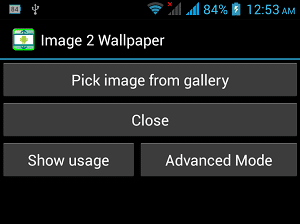
- You Can Select from SdCard Etc.
- After You Select The Picture It Will Ask You For Some Options That You Can Use.

- You can Select form Some Options and Then In The Last Set As Wallpaper
- Done.
So Here is all How To Set Fullscreen Wallpaper in Android you can do it in simple steps 
Like post Give Rattings,fell free to share any where make your precious comment down if any query or anything always happy to help. 
Post a Comment